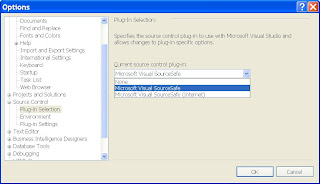
Monday, September 7, 2009
SourceSafe plug-in setting for Visual Studio
This might sound very stupid, but it took quite some time for me to figure out why my Visual Studio failed to connect to our SourceSafe database on which it turns out that the internet connection is switched off by default(On Server, when installing VSS, select Custom Install and make sure you select the "Server Components" or at least the HTTP Remote Access component; they are not installed in Default installation confuguration). While the Visual Studio by default connects to internet SSL connection based database, my multiple attempts failed without providing me too much of a clue since a VNC and a URL in a LAN setting do not vary from each other too much. So after checking an interesting article, the solution is plain simple as shown in the below screen shot in Visual Studio's options.
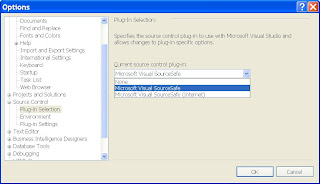
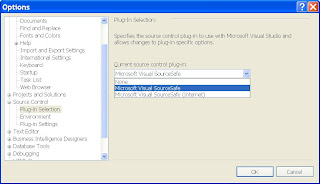
Subscribe to:
Post Comments (Atom)



No comments:
Post a Comment