I recently tried to upgrade SQL Server 2008's evaluation edition to Developer Edition. Since it has been an expired copy, the upgrade although finished with success, the SSMS still kept popping up expiration message. I later did some research on Google and SQLServerCentral, just to find out that no edition upgrade actually upgrade the SSMS and there is some registry modification need to be done for a workaround.
This article from Jonathan Kehayias gives a better step-by-step guide to change the registry and after the change is made, you can use the "Edition Upgrade" function from the "Maintenance" page that you can access from the SQL Server Installation Center. One thing to bear in mind is that you have to change the registry first and then run the Edition Upgrade. The sequence can not be reversed.
Two of the most important screen shots are as follows:
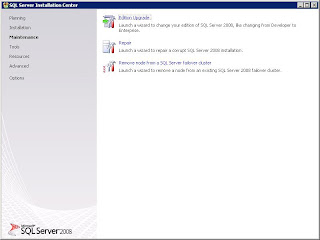


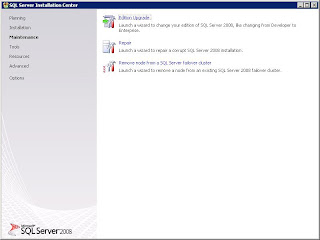

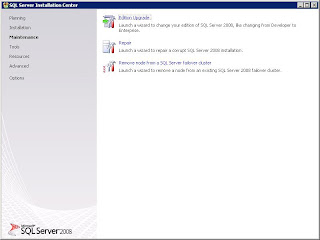

No comments:
Post a Comment